3 Easy Steps to Clean Messy User Inputs in Python: Boost Your Coding Skills Now!
Messy user inputs can be challenging, but learning to clean them can significantly enhance your Python coding skills. Discover three simple techniques to tidy up data inputs and make your code more professional.
Step 1: Use the .strip() Method
One of the most common issues with user inputs is the unintentional addition of extra spaces. Whether it’s at the beginning or the end of input data, these spaces can lead to inaccurate processing. The .strip() method in Python is an effective way to remove such unwanted whitespace. By applying .strip(), you can ensure that your input data starts and ends with non-space characters, thus making it more reliable for further processing.
Step 2: Deploy the .replace() Method
Beyond spaces, user inputs may also contain unwanted characters that need to be cleaned. This is where the .replace() method comes into play. With .replace(), you can specify characters that should be removed or substituted, streamlining your input data. This method is incredibly flexible as it allows for the replacement of not just single characters but entire substrings, thereby giving your data a polished and professional appearance.
- Identify characters or strings to remove
- Use
.replace('character_to_replace', 'new_character') - Iterate this method for multiple replacements if necessary
Step 3: Polish Your Numbers and Text
Cleansing user input extends beyond trimming spaces and removing particular characters. It also involves making sure that the data format aligns with what your program expects. If dealing with numbers, consider using functions to standardize formats, such as converting inputs to integers or floats when appropriate. For text, ensure consistency in letter casing, which can be achieved using methods like .lower() or .upper(). Clean, formatted inputs contribute to better data processing outcomes.
By following these three steps, you can transform cluttered, problematic inputs into clean, usable data. This practice not only improves the quality of your data but also enhances your overall coding efficiency.
Become proficient in cleaning user inputs and watch your Python coding skills soar. Implement these strategies in your projects and enjoy the streamlined experience of working with tidy, professional data. For more tips, keep exploring Python best practices and elevate your coding craft. Happy coding!
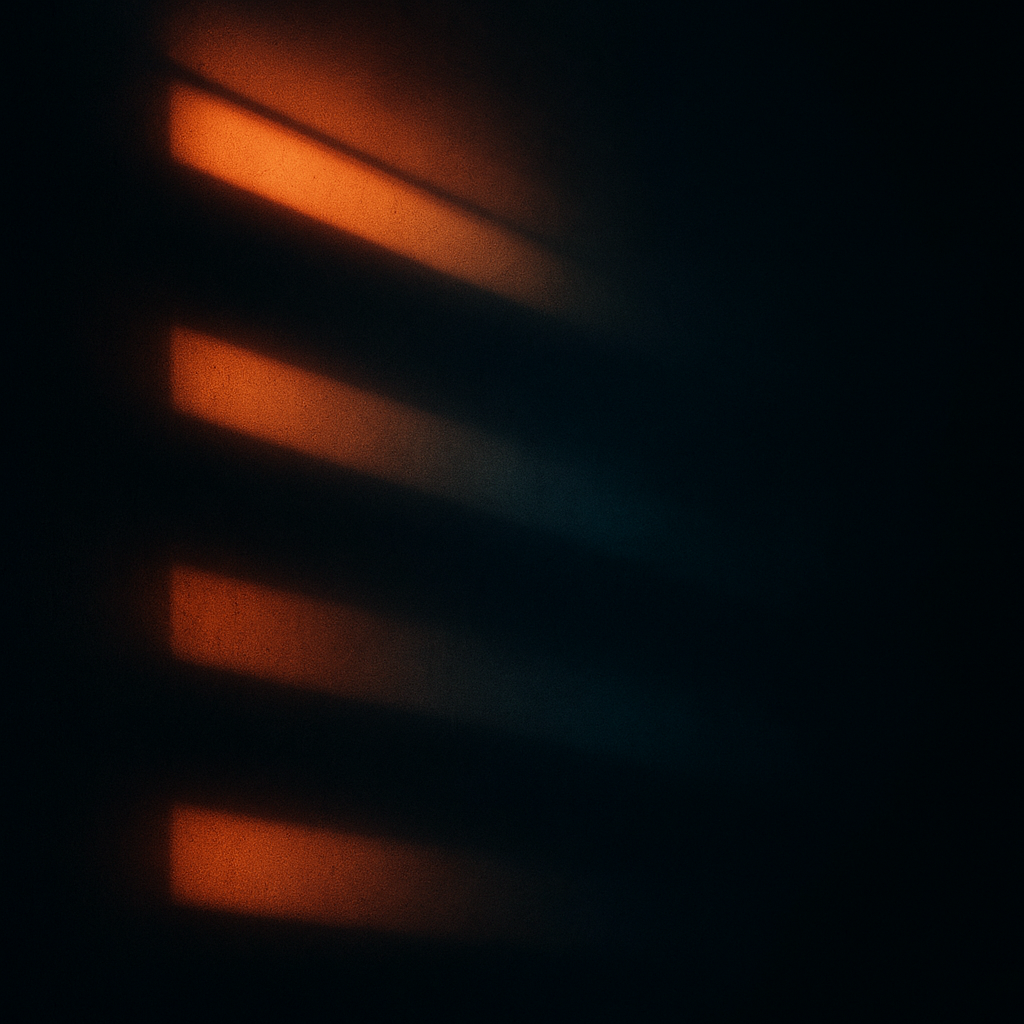
Leave a Reply