Master Python Decision-Making: An In-Depth Guide to ‘If’, ‘Elif’, and ‘Else’
Branching in Python is fundamental for creating intelligent code that can make decisions. Discover how using ‘if’, ‘elif’, and ‘else’ can take your code from basic to brilliant.
Understanding Decision-Making in Python
In programming, decision-making is an essential skill that allows you to control the flow of your program. Python, known for its simplicity and readability, provides powerful tools for this purpose: ‘if’, ‘elif’, and ‘else’. These constructs let you direct the program to execute certain parts of the code based on specific conditions, making your applications more flexible and responsive.
Think of these tools as a guide leading to different pathways in a road map, enabling your program to “choose its own adventure” based on inputs or conditions. It’s a way of making your code smarter and more intuitive.
The Basics of ‘If’, ‘Elif’, and ‘Else’ in Python
Let’s start with the ‘if’ statement. It is the foundation of decision-making in Python. Use it to test a particular condition: if the condition is true, the block of code under ‘if’ will execute. For instance:
if condition:
# Execute this block
But what if you have multiple conditions to test? That’s where ‘elif’ comes in handy. Short for “else if,” ‘elif’ allows you to check additional conditions if the previous ones were not met. Here’s a basic example:
if condition1:
# Execute block 1
elif condition2:
# Execute block 2
Finally, ‘else’ acts as a catch-all fallback when none of the ‘if’ or ‘elif’ conditions are true. It’s like saying, “If none of the above, do this.” Here’s how it might look:
if condition1:
# Execute block 1
elif condition2:
# Execute block 2
else:
# Execute block 3
When to Use Each Conditional Structure
Each part of the ‘if’, ‘elif’, and ‘else’ chain serves a unique purpose:
- ‘If’: Use this when you want to execute a block of code only if a specific condition is true.
- ‘Elif’: This is useful when you have multiple conditions to check after the initial ‘if’. It allows for multiple branches in decision-making.
- ‘Else’: Perfect for when you need a default action if none of the specified conditions are met.
Together, these tools allow for intricate decision-making structures, enabling your programs to handle complex logic cleanly and efficiently.
Branching Out in Python: Achieving Smarter Code
As you incorporate ‘if’, ‘elif’, and ‘else’ into your programming repertoire, you’ll notice how much more robust and interactive your applications become. These constructs not only enhance functionality but also improve the user experience by responding appropriately to various inputs and scenarios.
For example, think of a program that checks the weather to determine if you should wear sunglasses. It could look something like this:
if weather == "sunny":
print("Wear sunglasses")
elif weather == "cloudy":
print("No need for sunglasses")
else:
print("Check the weather again")
This simple decision-making process demonstrates how your Python code can adapt and respond intelligently, providing a much-needed layer of decision-making sophistication.
Ready to take your programming skills to the next level? Try applying ‘if’, ‘elif’, and ‘else’ in your projects. Dive into Python, experiment with different conditions, and watch your code come to life in new and exciting ways. Happy coding!
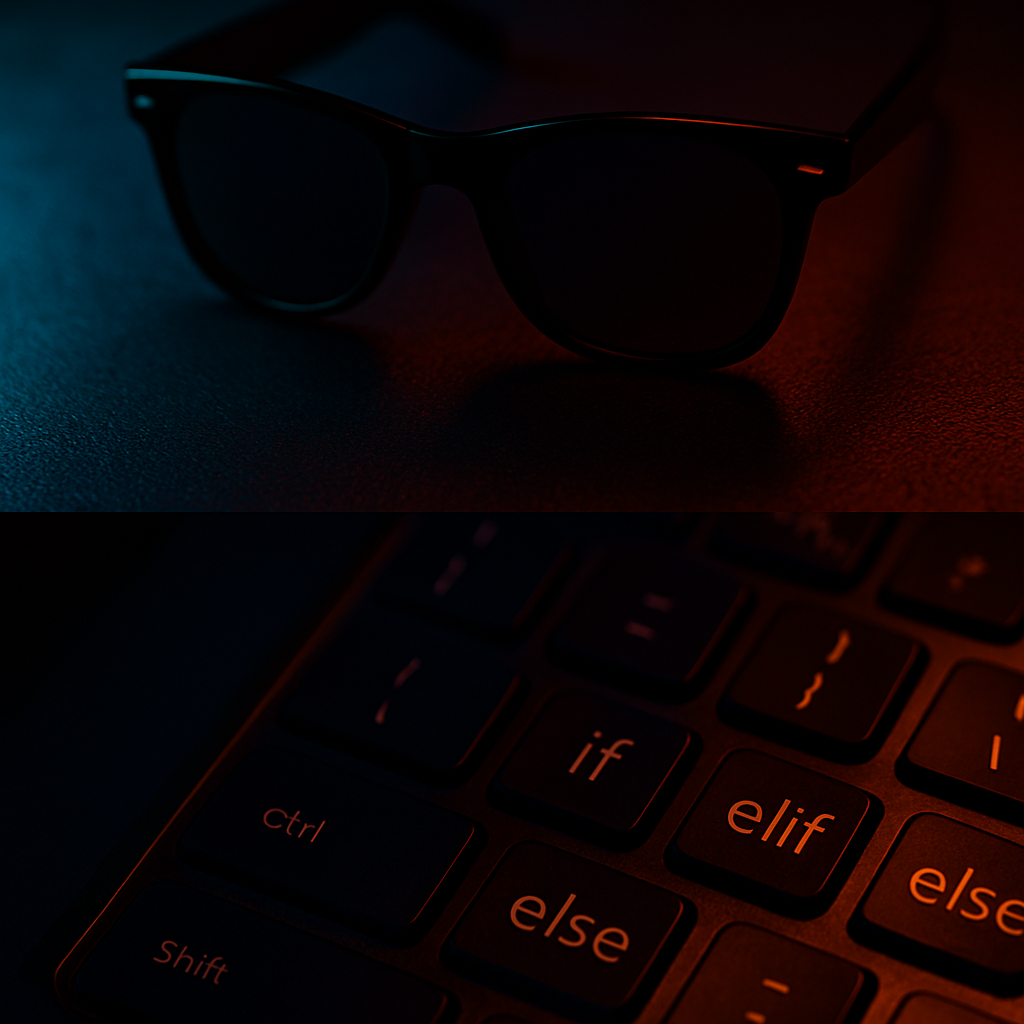
Leave a Reply