Mastering Python While Loops: Create a Countdown Timer for Your Next Rocket Launch!
Discover the power of Python’s while loops by creating an exciting countdown timer. Whether you’re a beginner or honing your coding skills, this engaging example is perfect for learning how while loops work.
Understanding the Basics of While Loops in Python
Python while loops are a fundamental concept that every aspiring programmer should understand. These loops allow your code to keep running as long as a specified condition remains true. Unlike for loops, which iterate over a sequence of items, while loops are ideal when you don’t know in advance how many times you need to repeat a block of code.
Consider a scenario where you are counting down numbers for a thrilling rocket launch. This is where a while loop comes in handy. You set a condition, such as while countdown > 0:, and your code will execute the indented block as long as the condition is true. This flexibility makes while loops a powerful tool for dynamic and responsive coding solutions.
Setting Up a Countdown Timer with While Loops
Creating a countdown timer is a popular exercise to illustrate how while loops work in Python. The concept is simple yet instructive: start with a number representing the countdown, and instruct the loop to decrease this number with each iteration.
- First, initialize your countdown variable with the starting number.
- Use a
whileloop with the conditioncountdown > 0. - Within the loop, print the current countdown value.
- Decrease the countdown value by 1 each cycle.
Here’s a small snippet to envision this process:
countdown = 10
while countdown > 0:
print(countdown)
countdown -= 1
print("Liftoff!")Avoiding Infinite Loops
One critical aspect of working with while loops is ensuring you have control over them. If the loop’s condition never becomes false, you risk creating an infinite loop, which can cause your program to run endlessly and may lead to system performance issues.
To prevent infinite loops, always confirm that your loop will eventually meet a condition that stops it. In the countdown example, subtracting 1 from the countdown variable in each iteration ensures that the condition will naturally become false once countdown reaches zero, successfully terminating the loop.
Taking Your Coding to New Heights
Mastering while loops in Python equips you with a versatile tool for programming dynamic and responsive applications. Whether you’re simulating an exciting countdown or tackling complex computational tasks, understanding the control flow of while loops is crucial.
Now that you’ve gained insight into while loops, why not apply this knowledge to other practical projects? Experiment with arrays, user inputs, and other conditions to further enhance your coding skills. Python’s flexibility offers endless opportunities for innovation and creativity.
Ready to expand your Python knowledge further? Explore other topics in our Python in 1 Minute a Day playlist to keep the learning momentum going. Happy coding, and may your programming journey be as thrilling as a rocket launch!
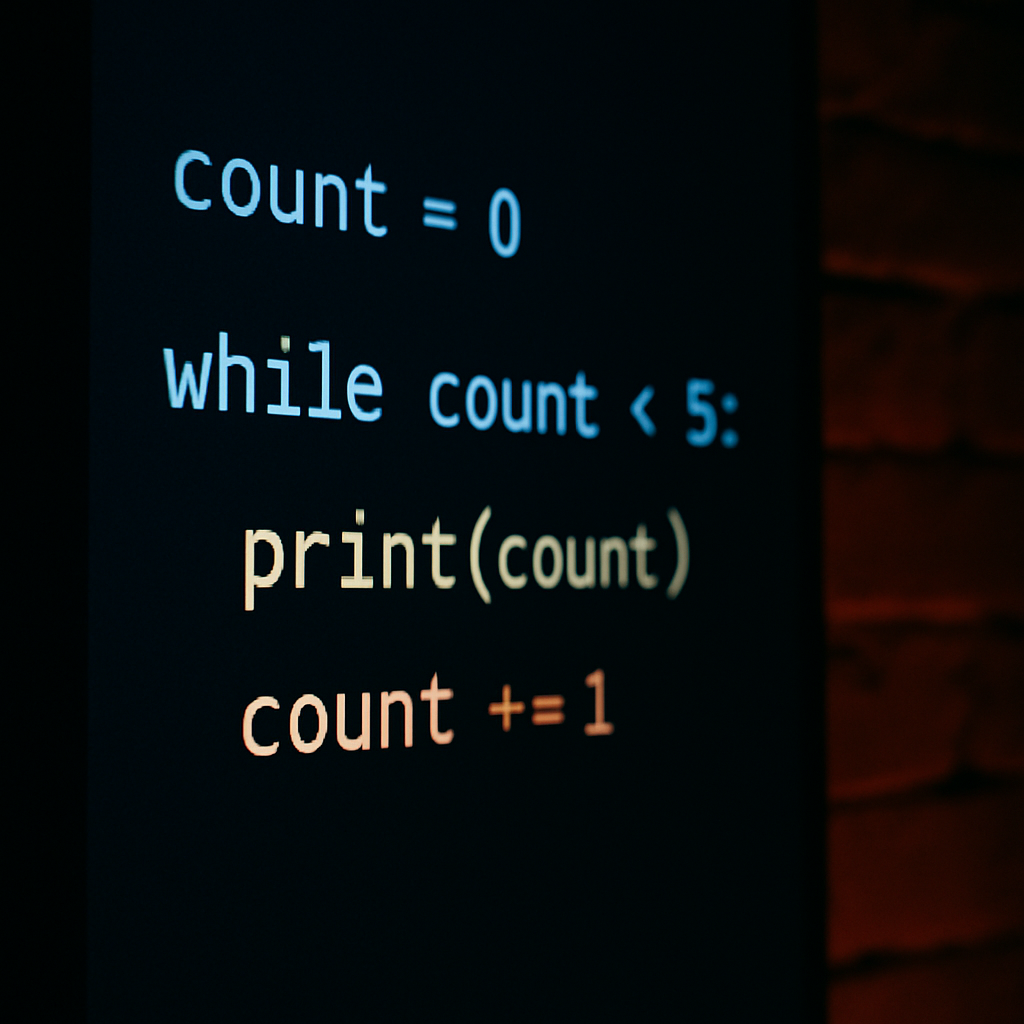
Leave a Reply