Mastering Python’s Pass Statement: Your Placeholder for Empty Loops & Functions
Discover how Python’s pass statement can keep your code clean and error-free as a placeholder in loops and functions.
What is the Pass Statement in Python?
The pass statement in Python is a simple yet powerful tool used to handle unfinished parts of your code. While it doesn’t execute any operation by itself, it serves as a placeholder, allowing your script to run without errors in areas where code is yet to be implemented. This feature is particularly useful during the development phase when you’re outlining the structure of your code but haven’t yet filled in all the details.
Why Use the Pass Statement?
When writing a Python script, you might find yourself creating empty loops or functions as you build out the structure of your program. Attempting to run these placeholders without any content will result in an error. The pass statement remedies this by acting as a placeholder that satisfies Python’s syntax requirements without performing any action. This enables you to continue coding other parts of your application without interruption.
- Acts as a placeholder in your code.
- Keeps your script free from errors during development.
- Facilitates an iterative and structured coding process.
When to Implement the Pass Statement
The pass statement shines in scenarios where you’re in the early stages of code development, or when you’re working on a large project that requires a clear outline before diving into specific functionalities. Here are some common situations where you might find it useful:
Placeholder in Loops
Suppose you’re writing a for loop but haven’t determined the exact operation you need it to perform. Using the pass statement, you can continue developing other parts of your code while temporarily bypassing the need to complete the loop. For example:
for i in range(5):
passUnimplemented Functions
When outlining your program, you might define functions whose logic is not yet implemented. With the pass statement, you can define these functions without encountering syntax errors:
def future_function():
passBest Practices for Using the Pass Statement
While the pass statement is invaluable for iterative development, it’s crucial to remember that placeholders are just that—placeholders. Here are a few best practices to keep in mind:
- Regularly review and replace pass statements with actual logic once your program’s structure is set.
- Avoid overusing pass to the point where it impedes the understanding and maintainability of your code.
- Use comments alongside pass statements to remind yourself and collaborators why they are there and what needs to be done.
Incorporating the pass statement smartly can significantly enhance your coding efficacy. It provides the flexibility to map out ideas and keep track of progress without getting bogged down by syntax errors during code construction. Keep your code clean and continue to refine it as you move toward a fully functional application.
As you gain confidence using Python’s pass statement, you’ll find it an indispensable part of your coding toolkit. If you found this guide helpful, continue exploring other Python features to further enhance your programming skills!
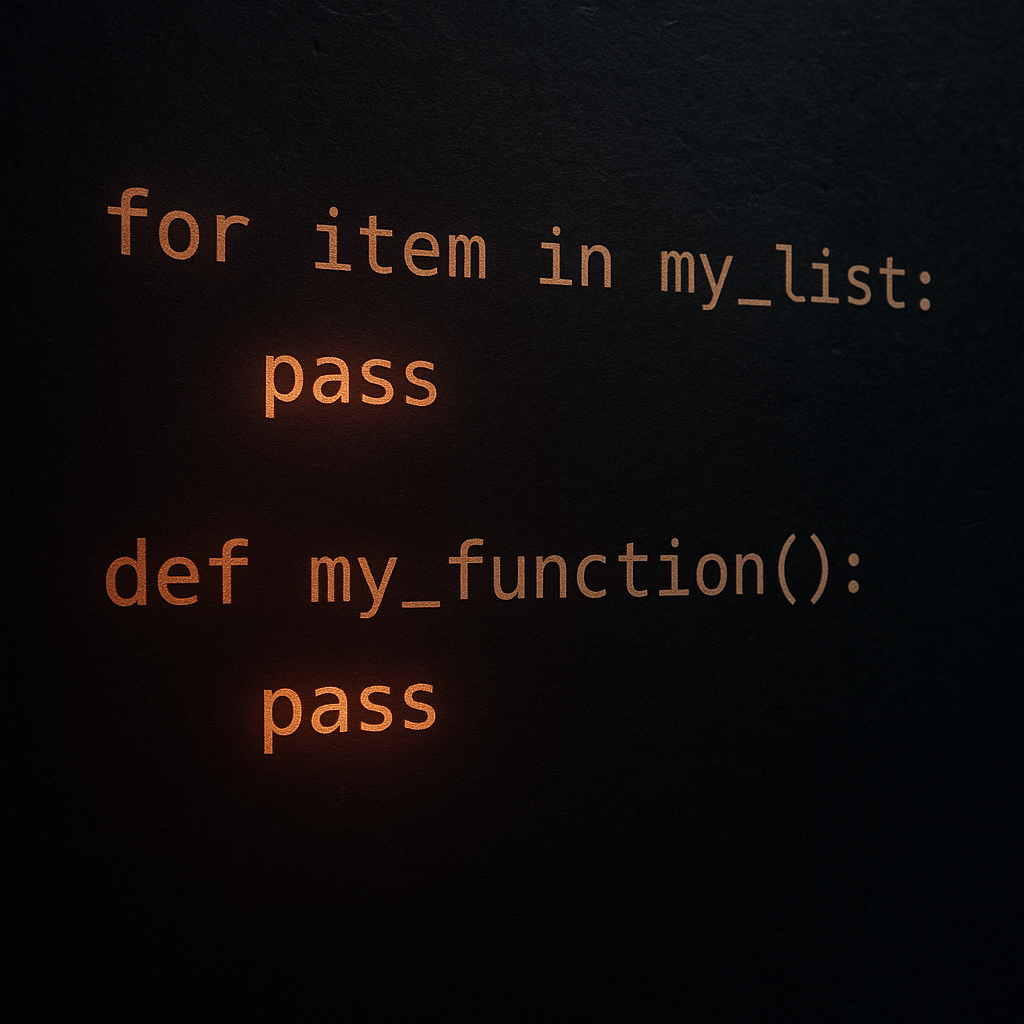
Leave a Reply