Effortlessly Remove Duplicates from Lists in Python with This Simple Trick!
Tired of duplicate entries in your Python lists? Learn a simple method to clean them effortlessly using Python’s built-in features.
Understanding the Problem of Duplicate Entries
Handling duplicates in lists is a common challenge for Python programmers, particularly those who frequently work with large datasets or user input. Duplicate entries can skew data analysis and lead to inaccurate results. Therefore, knowing how to clean up your lists effectively is essential for maintaining the integrity of your data.
The Simple Trick: Using Python’s Sets
Python offers a straightforward solution for removing duplicates using the power of sets. A set is a collection type in Python that automatically ensures all its elements are unique. This feature makes it an excellent tool for duplicate removal.
Consider you have a list with repeating numbers:
original_list = [1, 2, 2, 3, 4, 4, 5]To remove the duplicates, wrap the list with set() and convert it back to a list:
unique_list = list(set(original_list))After executing this line, unique_list will be:
[1, 2, 3, 4, 5]This method is not only efficient but also incredibly easy to implement, requiring just a single line of code.
Why Use Sets for Duplicate Removal?
Using sets to remove duplicates offers several advantages:
- Simplicity: The process is straightforward, requiring minimal code.
- Efficiency: Sets are optimized for membership tests, making them faster for checking duplicates.
- Readability: The code is succinct and easy to understand, improving maintainability.
While this method is efficient and sufficient for most cases, be mindful that it does not maintain the original order of the list. If order is crucial, consider using alternative methods, such as leveraging the collections.OrderedDict.
Conclusion
As you can see, removing duplicates from a list in Python is a task that can be accomplished with ease using sets. Whether you’re working on a personal project or a professional application, understanding how to efficiently handle duplicates will make your coding process smoother and your data more reliable.
Try out this method the next time you encounter duplicates in Python. If you found this article helpful, be sure to check back for more coding tips and tricks to improve your programming skills. Happy coding!
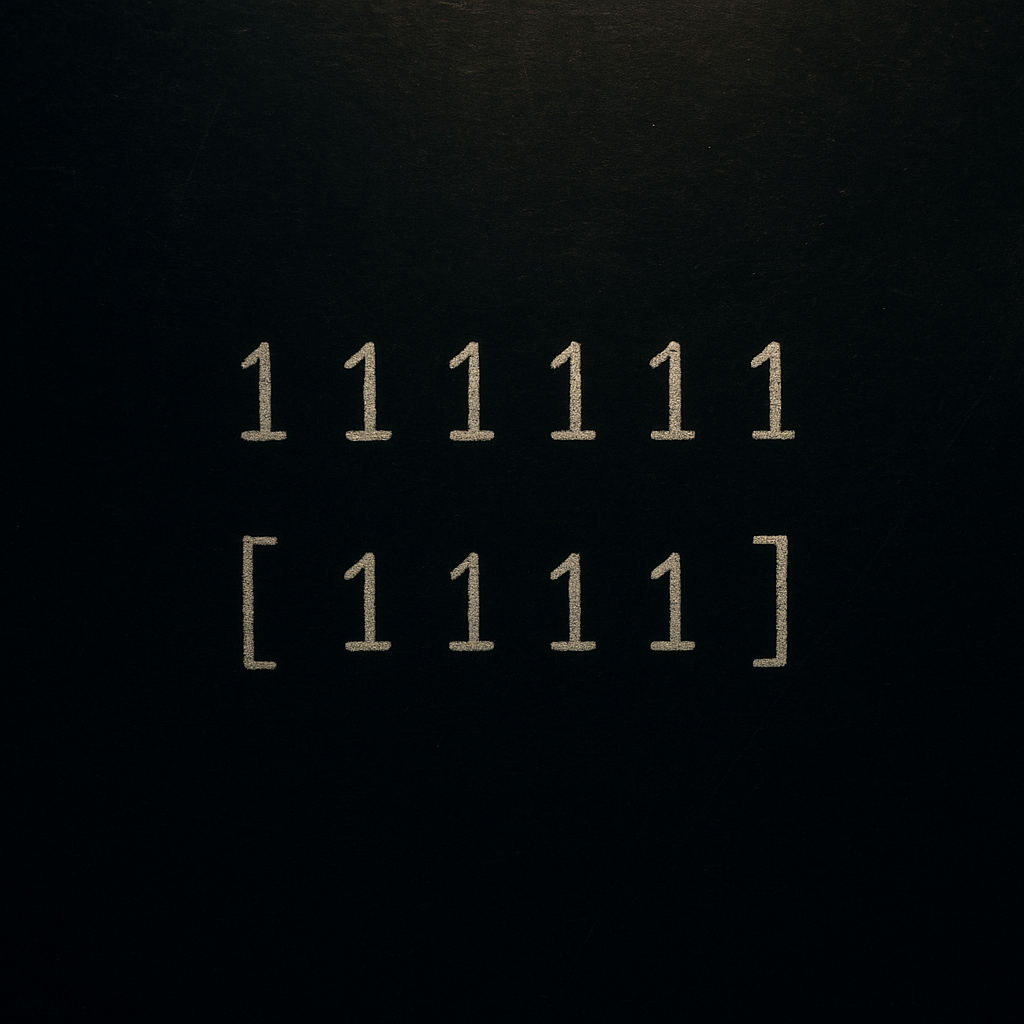
Leave a Reply