Master Python List Reversal with Slice Notation: Quick and Loop-Free!
Discover how to reverse lists in Python effortlessly using slice notation, bypassing the need for cumbersome loops. This technique is fast, elegant, and works for strings and tuples too.
Introduction to Python List Reversal
Python is an incredibly versatile programming language, adored by both beginners and seasoned developers. One common task in Python is reversing a list. Traditionally, many might think of using loops to achieve this, but there’s a more straightforward method available: slice notation. In this article, we’ll explore how to reverse a Python list quickly and efficiently using this technique.
Understanding Slice Notation
Before diving into reversing lists, it’s essential to understand what slice notation is. Slice notation is a powerful feature in Python that allows you to access parts of sequences like lists, strings, and tuples. Its syntax is as follows:
sequence[start:stop:step]Here’s a brief rundown:
- start: The index where the slice begins (inclusive).
- stop: The index where the slice ends (exclusive).
- step: The increment between each index for the slice. A negative step can be used to reverse the sequence.
Reversing a List with Slice Notation
To reverse a list using slice notation, you simply need to set the step value to `-1`. Consider the following example with a list of numbers:
nums = [1, 2, 3, 4]You can reverse `nums` using slice notation like this:
print(nums[::-1])When you run this code, the output will be `[4, 3, 2, 1]`. It’s as simple as that! This method is not only concise but significantly improves readability and performance by avoiding loops.
Beyond Lists: Strings and Tuples
The beauty of slice notation is its versatility. It applies not only to lists but also works seamlessly with strings and tuples. Let’s look at an example with a string:
text = "Python"You can reverse `text` using the same slice notation:
print(text[::-1])This will output `”nohtyP”`. Similarly, reverse tuples just as you would with lists:
tuple_example = (1, 2, 3, 4)print(tuple_example[::-1])The result will be `(4, 3, 2, 1)`. This consistent approach across different data types makes slice notation an essential tool in your Python toolkit.
Ready to integrate this powerful slice notation into your Python projects? Whether you’re working with lists, strings, or tuples, this method offers a more elegant and efficient way to reverse sequences without the need for loops. Enhance your coding skills today and continue to seek out more Python tips and tricks to streamline your code.
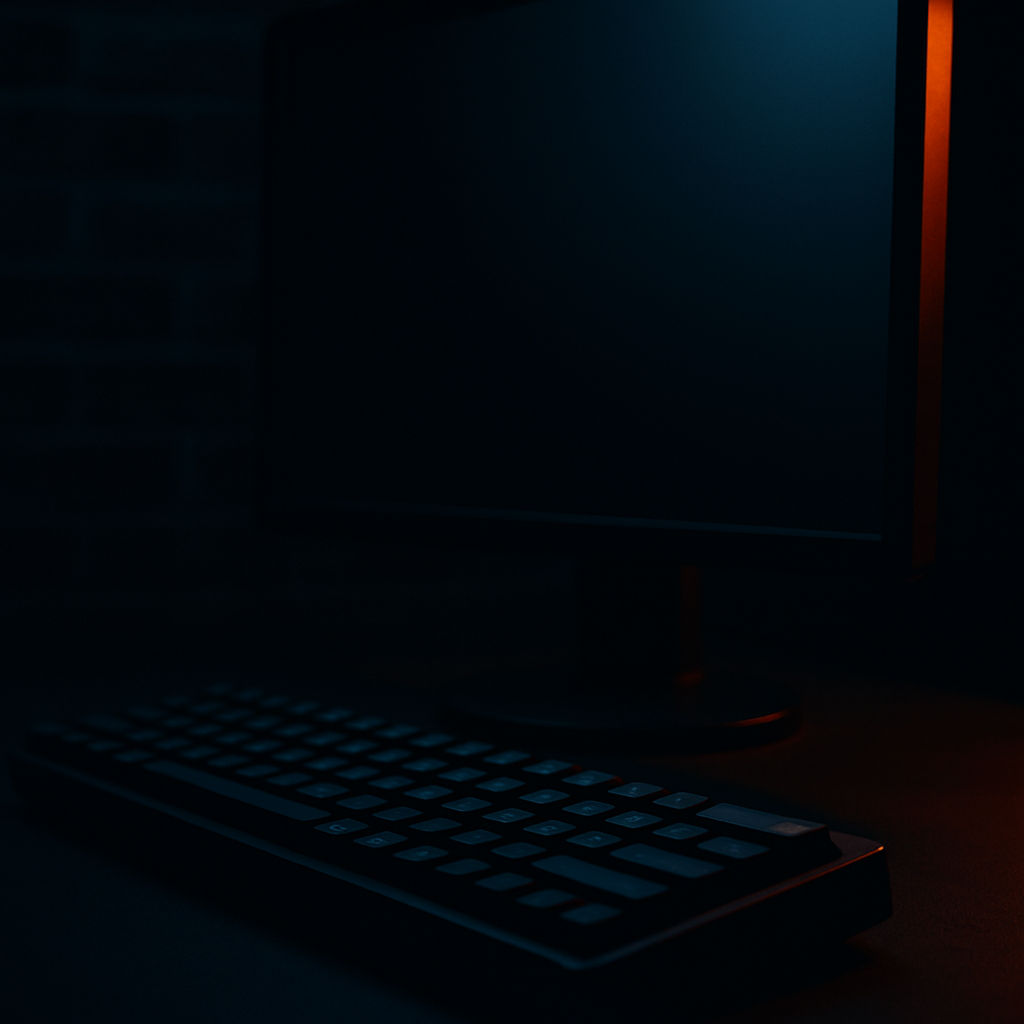
Leave a Reply